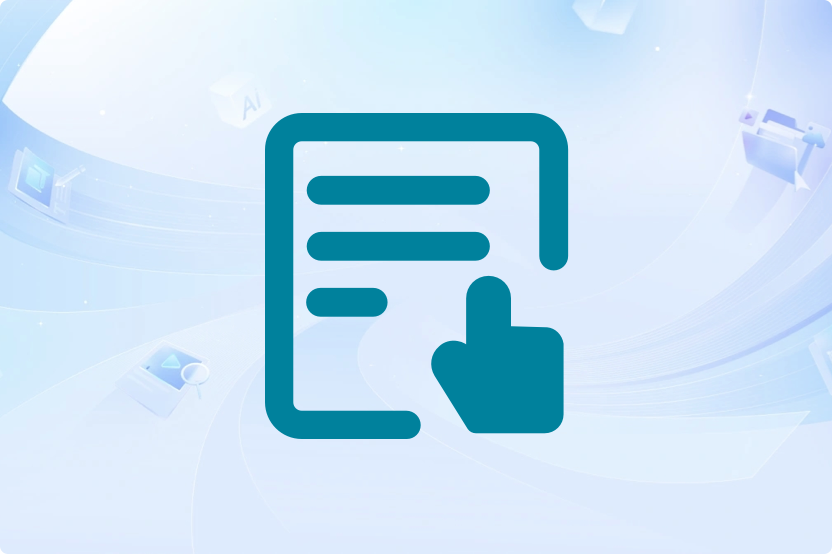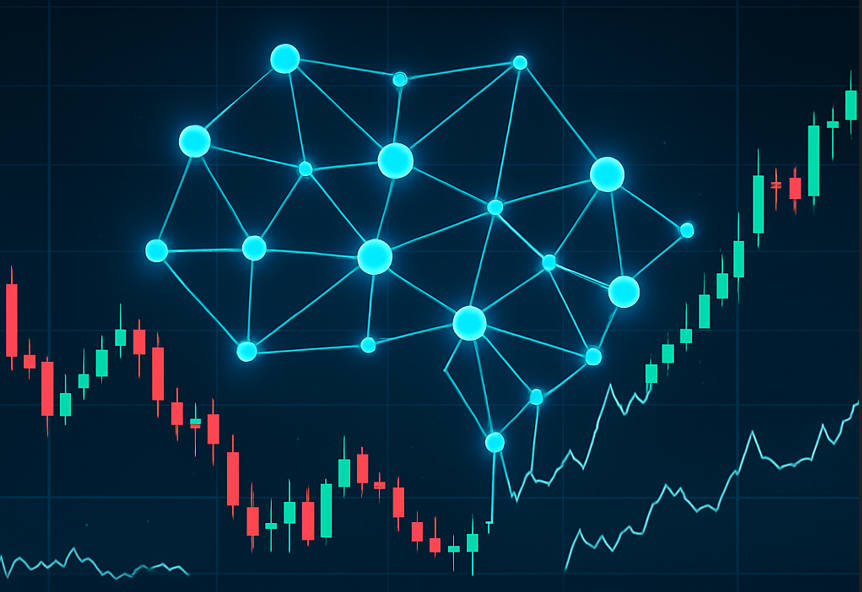We're sorry to see you go! If you need to delete your Intellectia AI account, please follow the instructions below.
*Important Note: Account deletion is a permanent action. All of the data associated with your account will be permanently removed from our systems and cannot be recovered.
Steps to Delete Your Account:
1. Contact Our Support Team
Account deletion must be initiated by contacting our support team. This ensures that we can properly process your request and address any outstanding issues.
- Email: Send an email to contact@intellectia.ai.
2. Include Necessary Information:
In your email, please clearly state that you want to delete your account and include the following details:
- Your full name
- The email address associated with your Intellectia AI account
- (Optional) Briefly state your reason for deleting your account (this helps us improve our services)
- Verification: Our support team may require you to verify your info before processing your account deletion request. This is to ensure the security of your account.
- Confirmation: Once your request has been processed, you will receive a confirmation email indicating that your account has been successfully deleted.
- Processing Time: Account deletion requests are typically processed within 3-5 business days.
What Happens After Deletion:
- All of your personal data, including your profile information, and usage history, will be permanently removed from our systems.
- You will no longer have access to your Intellectia AI account.
If you have any questions or concerns about deleting your account, please don't hesitate to contact our support team: contact@intellectia.ai. We're here to assist you with the process.