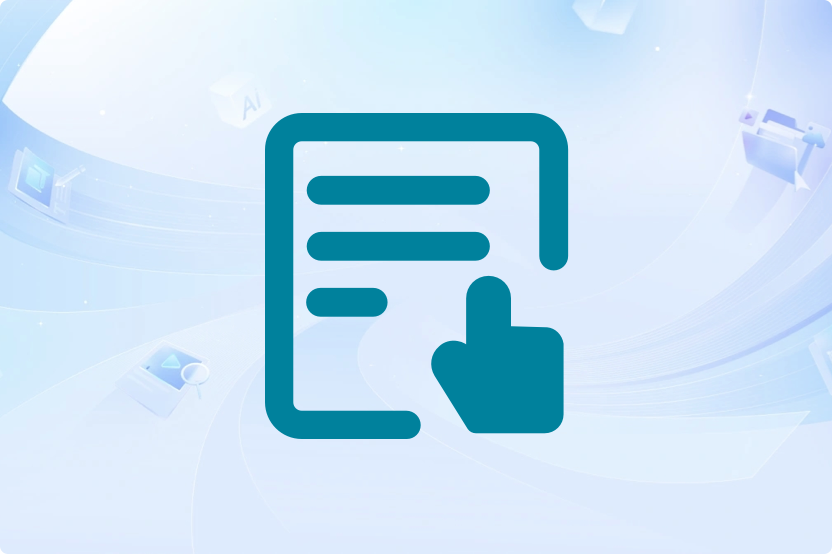Need to upgrade, downgrade, or switch to a different subscription plan? Here's how:
1. Access Your Account
Log in to your account on our website or app.
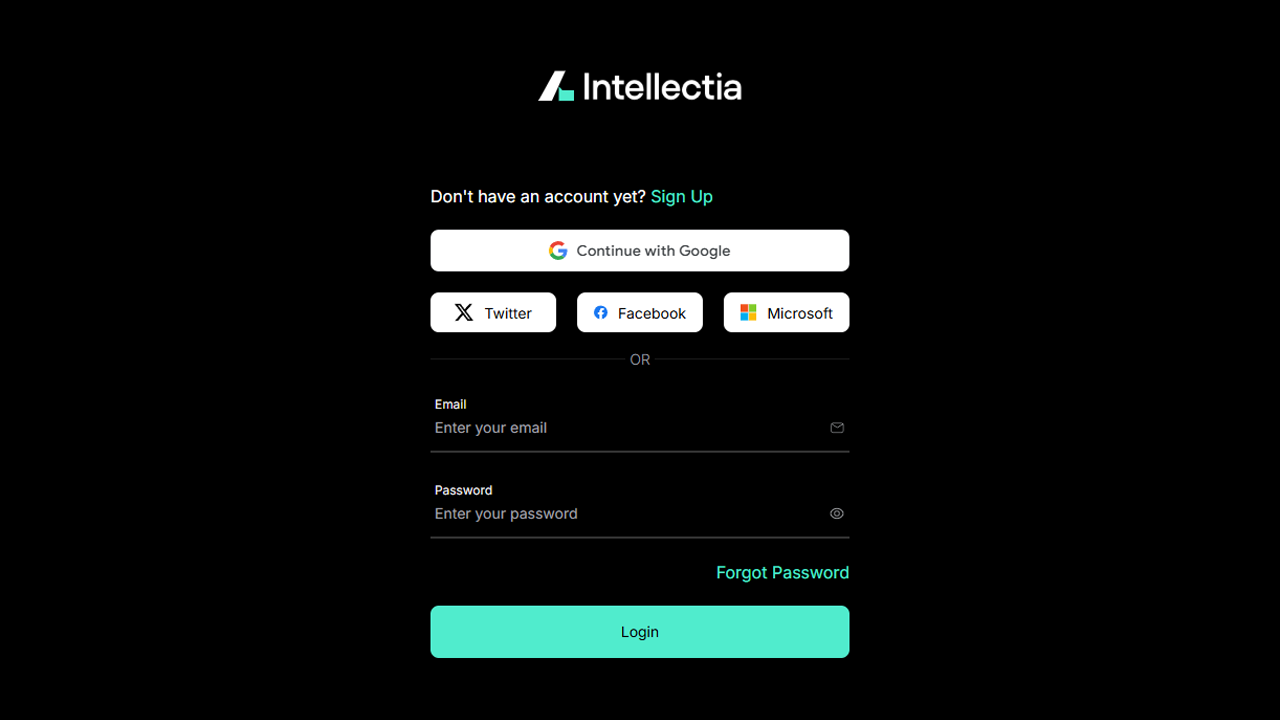
2. Navigate to Account Settings
Look for a section labeled "Account". This is usually found in your profile on the "Lower Left Corner".
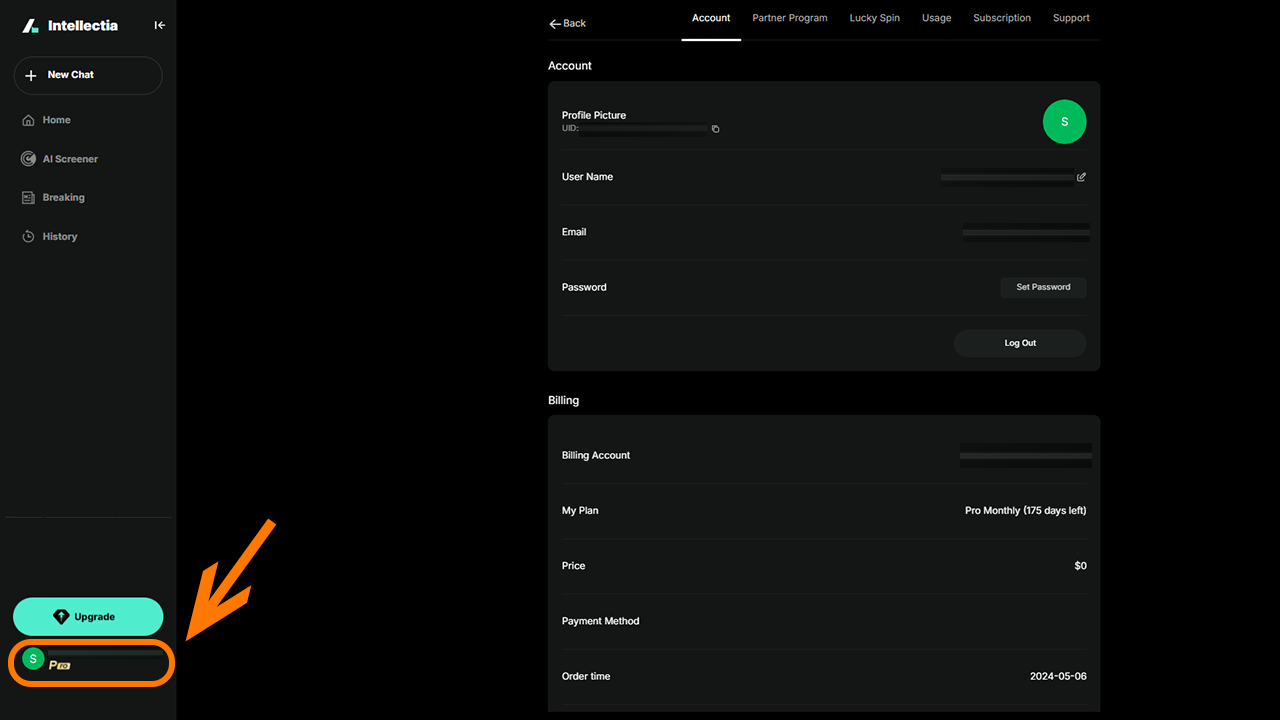
3. Find a Plan Management Option
Click the "Subscription" in the upper right toolbar.
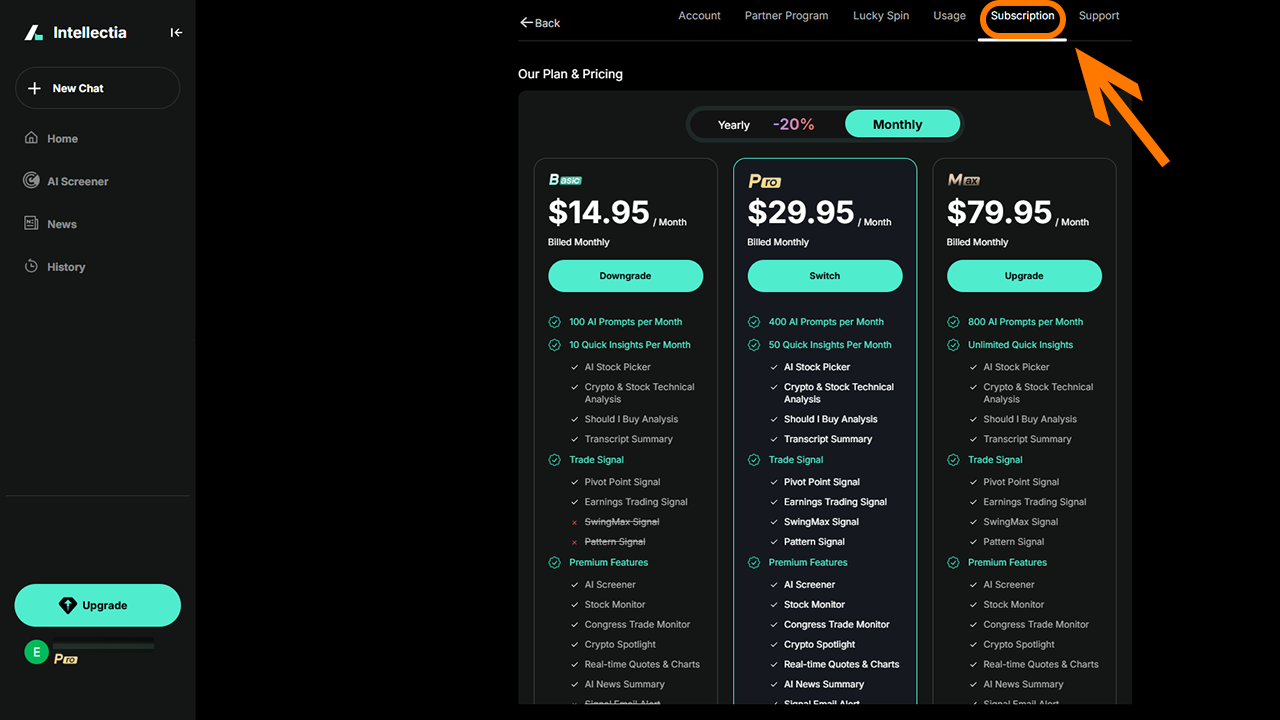
4. Select Your New Plan
Browse the available plans and select the one that best fits your needs. You'll typically see a comparison of features and pricing for each plan.
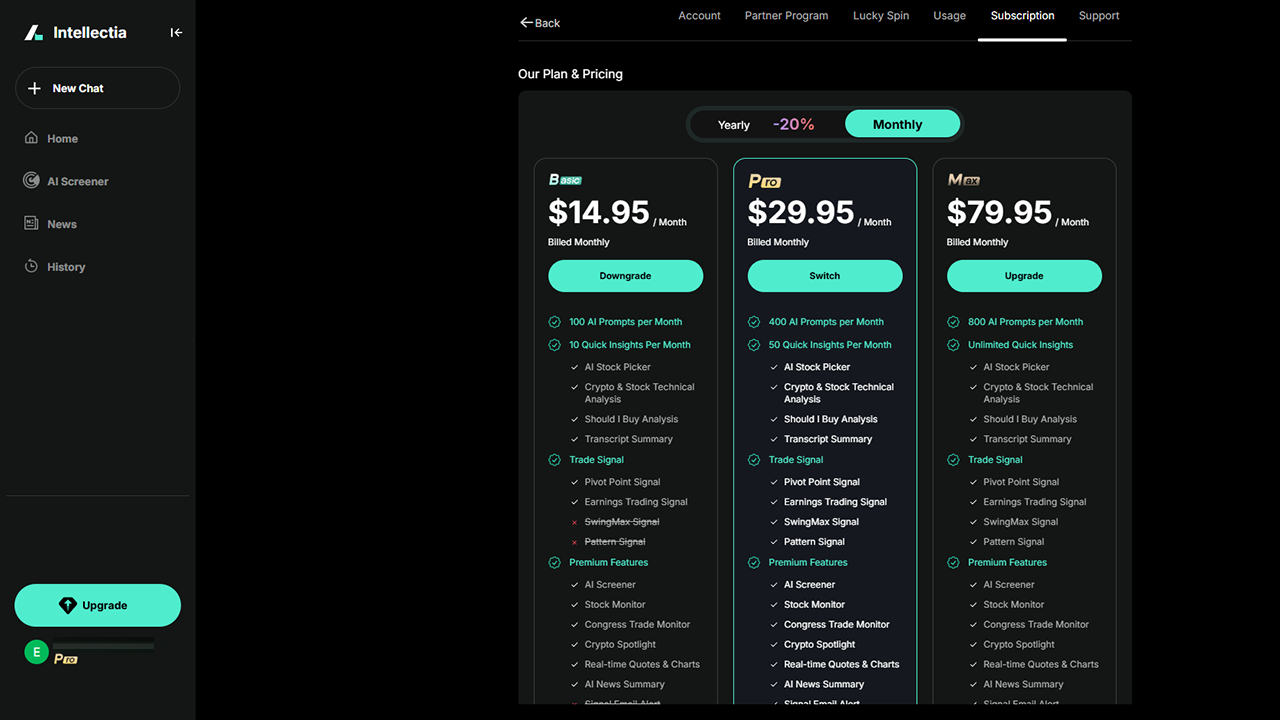
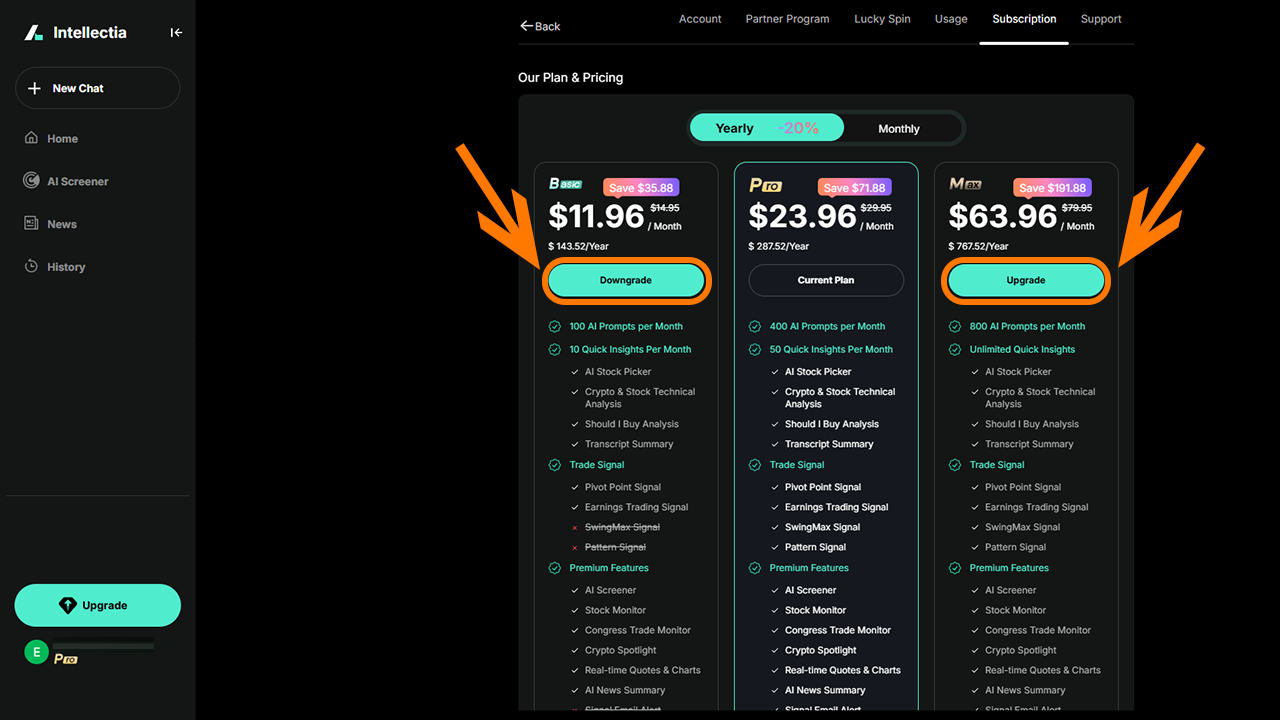
Tips:
Confirm Your Selection:
- You may be asked to confirm your new plan choice. Review the details, including the new price and billing cycle, and follow the on-screen prompts.
Review the Changes:
- After confirming, you should see a summary of the changes to your subscription. This will include the new plan name, price, and effective date.
Check for Confirmation:
- You should receive a confirmation email or see a confirmation message on the screen. This confirms that your subscription plan has been successfully changed. Take a screenshot or save the email for your records.
Important Information:
- Prorated Charges/Credits: Depending on the timing of your plan change, you may receive a prorated charge or credit applied to your account. This will be reflected in your next billing statement.
- Details:
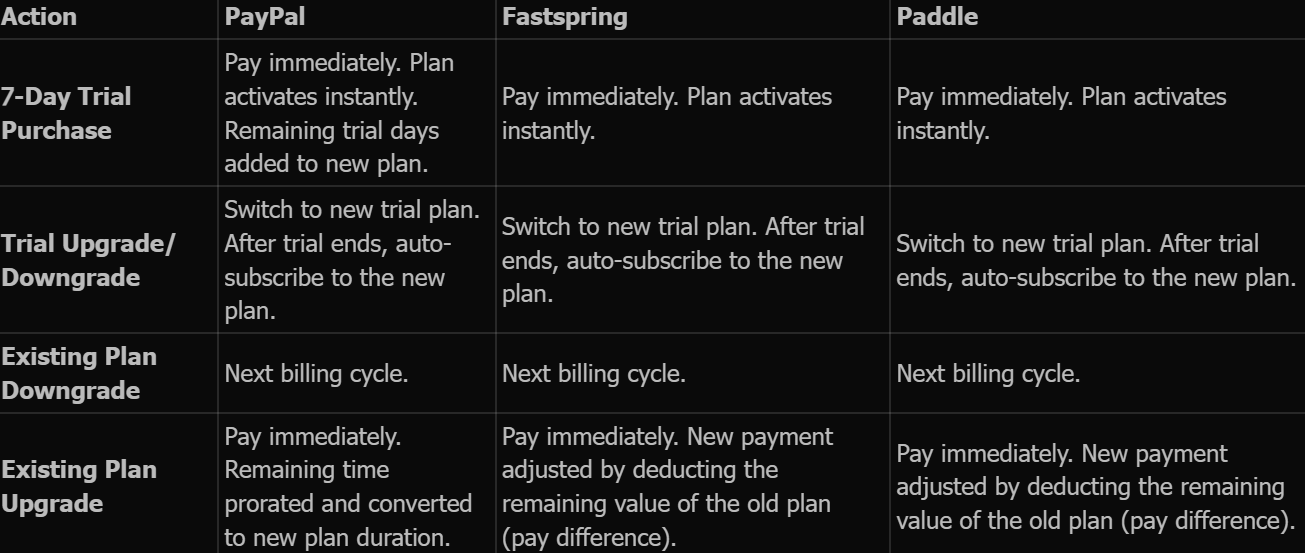
- Feature Access: Your access to features may change immediately or at the start of your next billing cycle, depending on the plan you've selected.
- Terms of Service: Your plan change is subject to our Terms of Service.
Need Help?
If you have any trouble changing your plan or have any questions, please don't hesitate to contact our customer support team at contact@intellectia.ai. We're here to assist you!