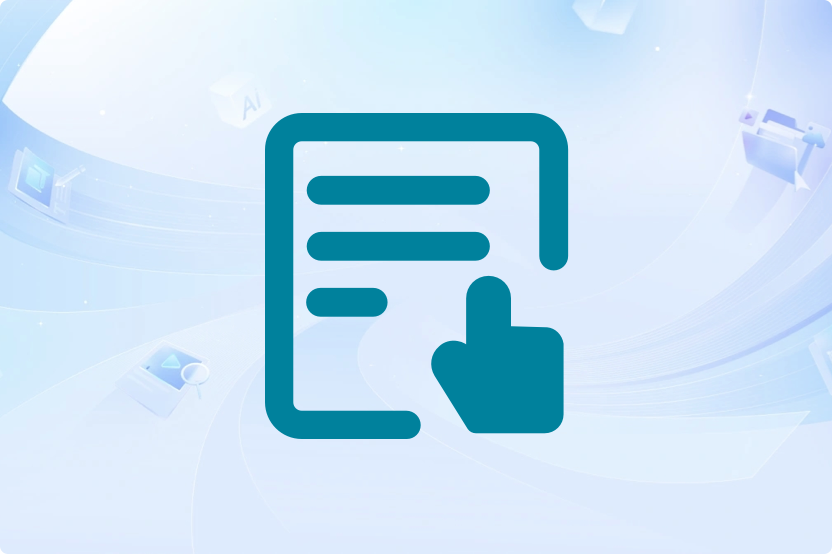Keeping track of your usage helps you manage your Intellectia AI resources effectively and ensures you're getting the most out of your subscription. Here's how to check your current usage status:
1. Access Your Account
Log in to your account on our website or app.
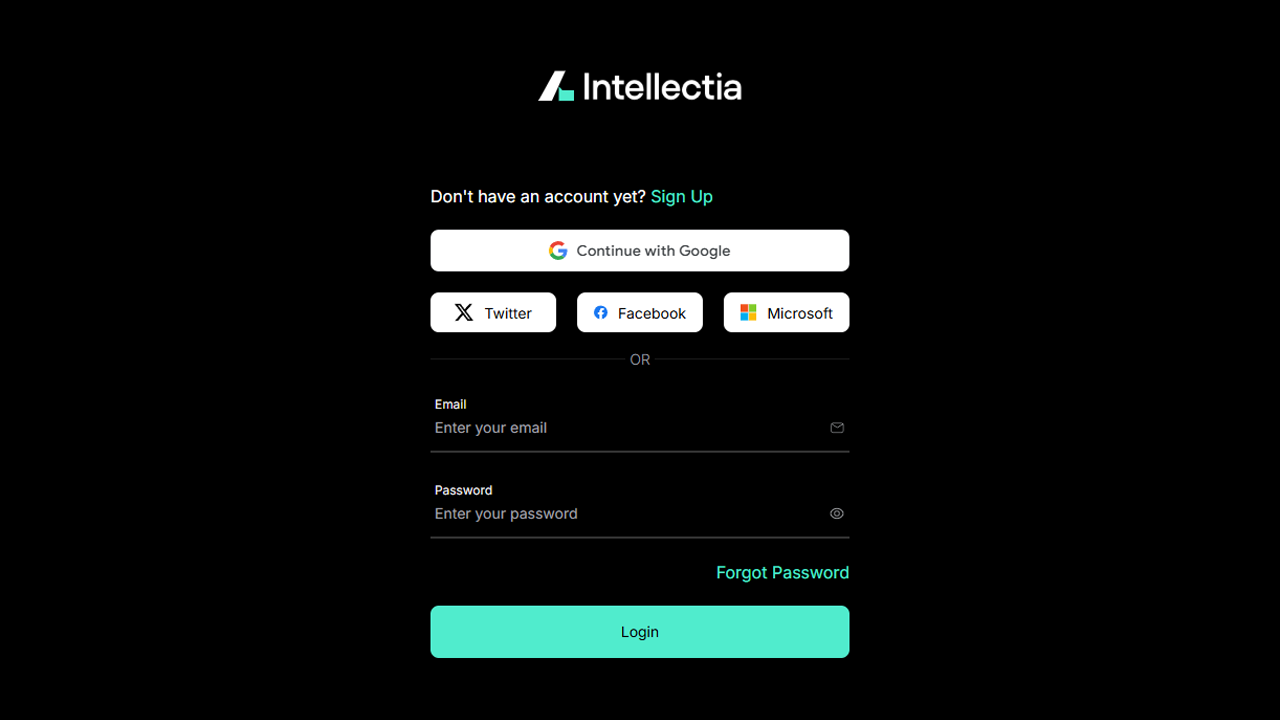
2. Navigate to Account Settings
Look for a section labeled "Account". This is usually found in your profile on the "Lower Left Corner".
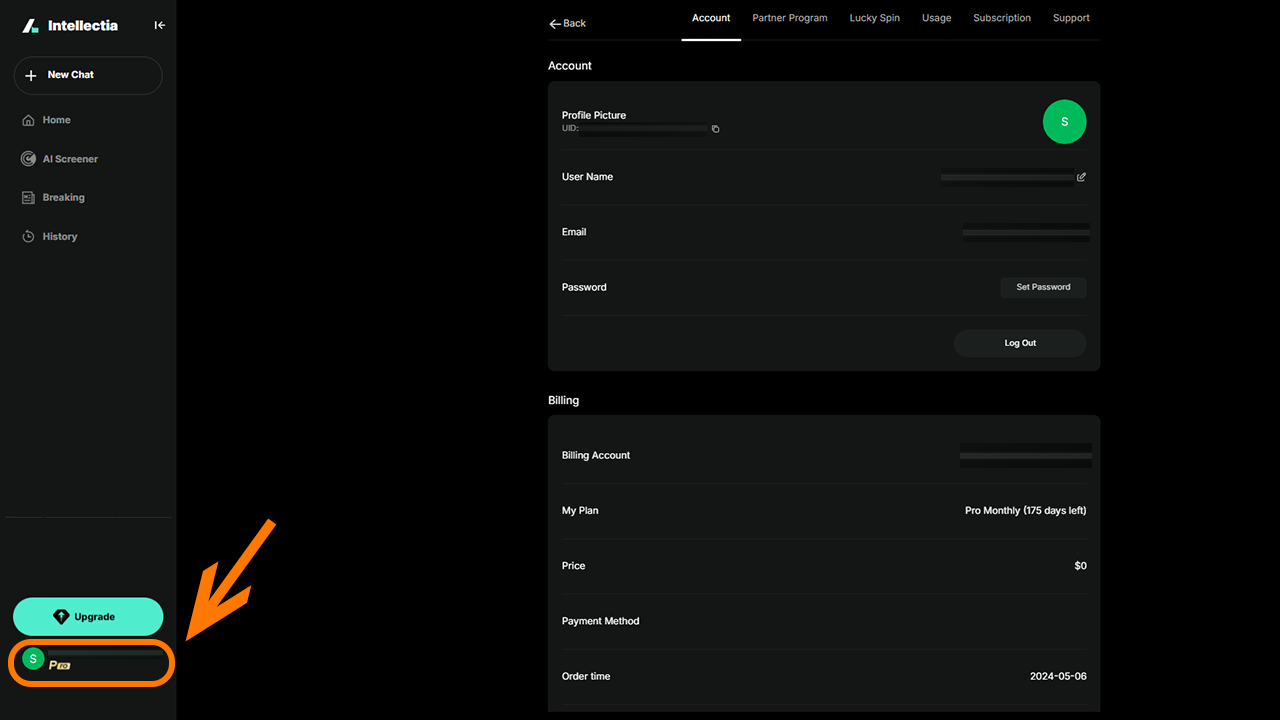
3. Locate Usage Details
Within the designated area (Dashboard), look for the following information:
- AI Prompts Used: The number of AI prompts you've used during the current billing cycle.
- Any other usage limits depending on features.
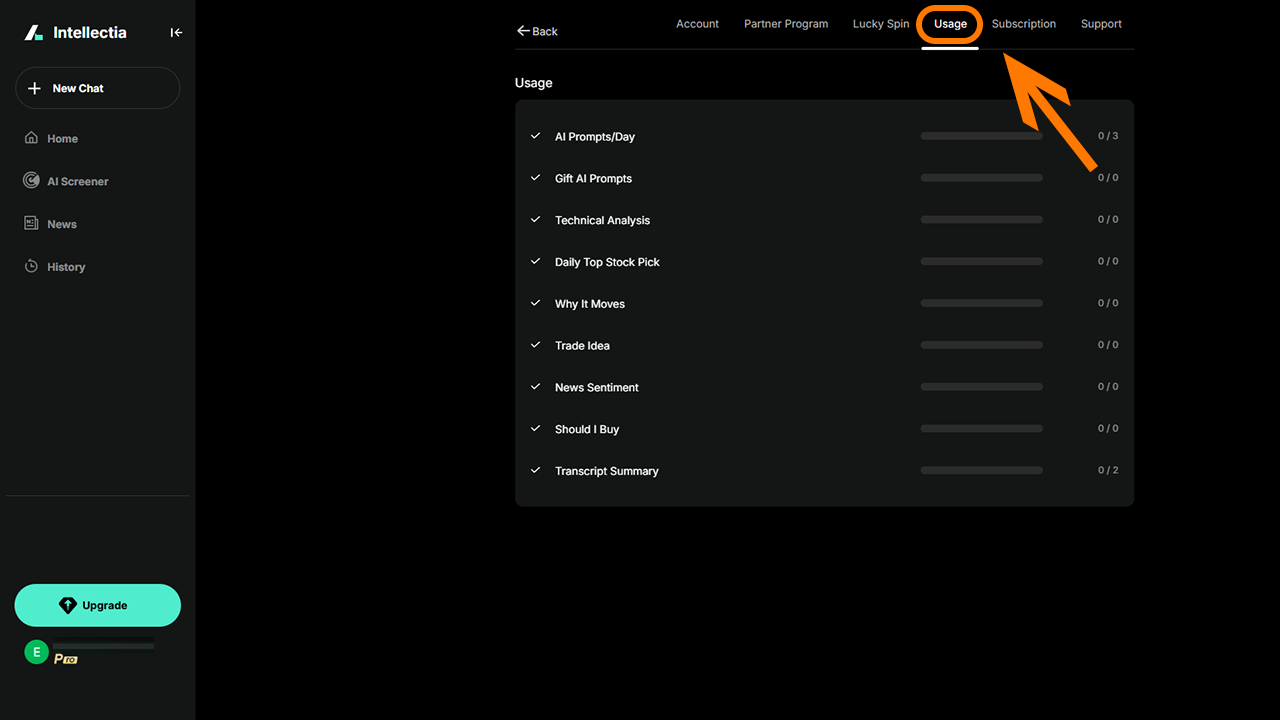
*Review and Manage: Use this information to track your usage and ensure you stay within your plan limits. If you find you're consistently exceeding your limits, consider upgrading to a higher plan to avoid interruptions.
Example Scenarios:
- If you have a Max plan with 800 Prompts, your usage would be listed as 800.
- If you have the Basic plan with 100 Prompts a month, the dashboard would list out how many you have used so far, and the amount left.
Troubleshooting:
- Can't find the information? Double-check that you're logged into the correct account (the one associated with your paid subscription).
- Usage seems inaccurate? Allow up to 24 hours for usage data to be fully updated. If the discrepancy persists, contact our support team: contact@intellectia.ai.