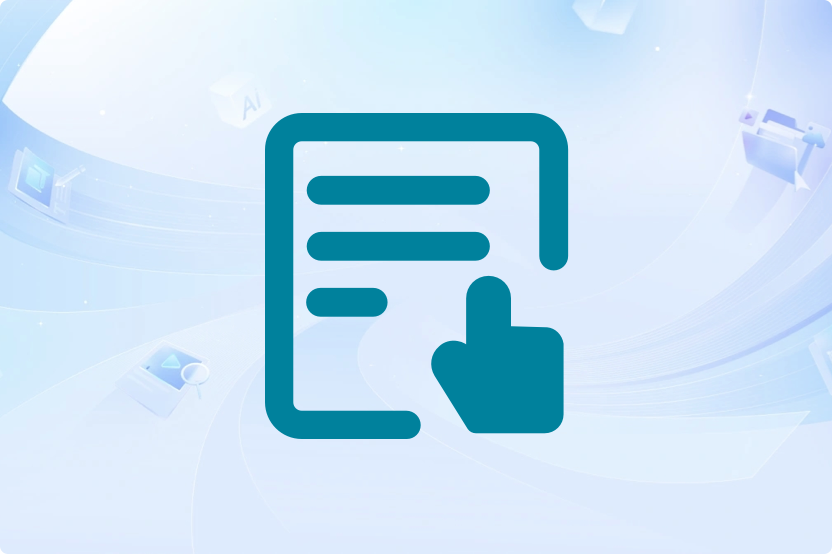We're sorry to see you go! Here's how to cancel your subscription:
1. Access Your Account
Log in to your account on our website or app.
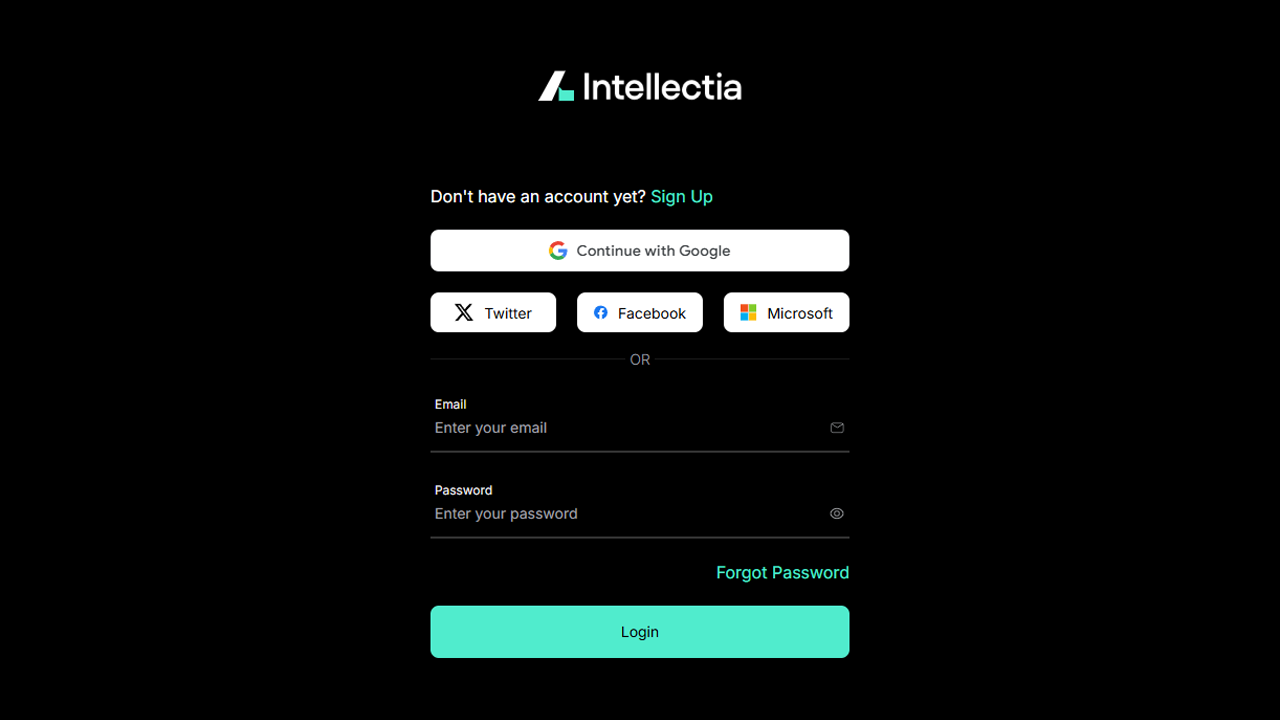
2. Navigate to Account Settings
Look for a section labeled "Account". This is usually found in your profile on the "Lower Left Corner".
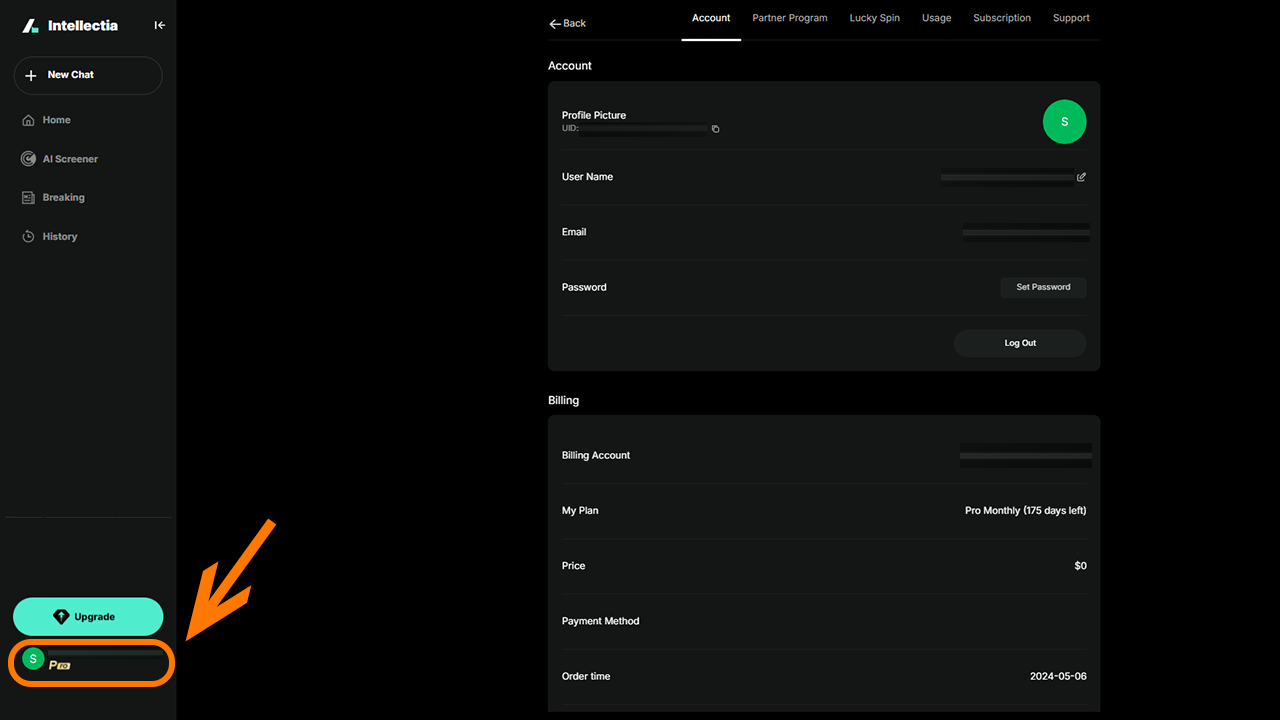
3. Find the Cancellation Option
Scroll down the "Account" page to the bottom of "Billing", you should find and click the button of "Cancel Subscription".
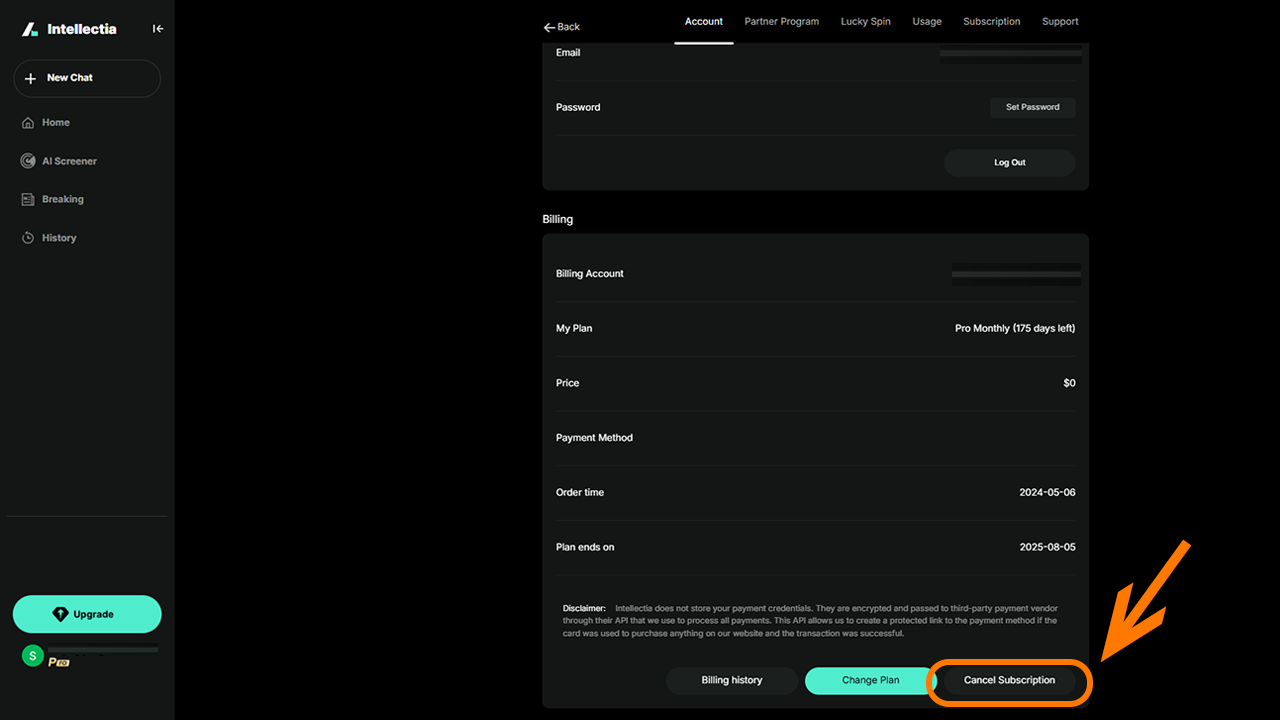
4. Confirm Cancellation
You may be asked to confirm your cancellation. Please follow the on-screen prompts. You might be asked to provide a reason for canceling, but this is usually quick.
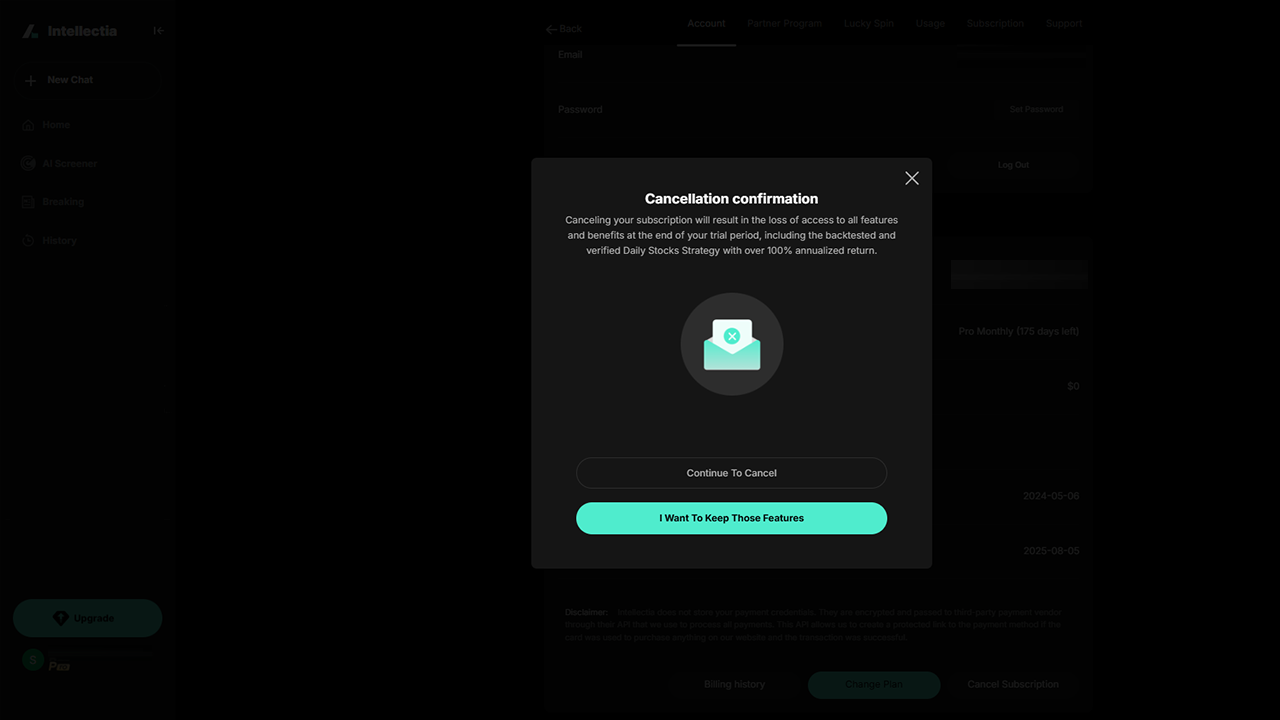
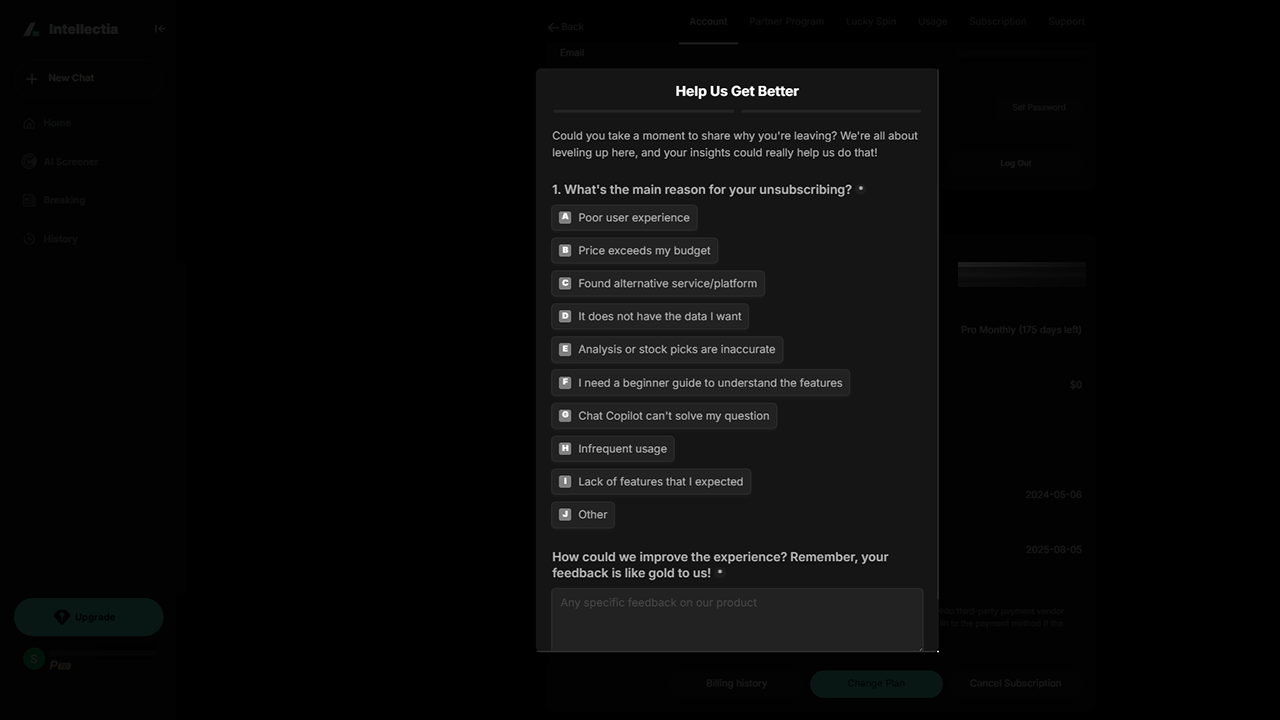
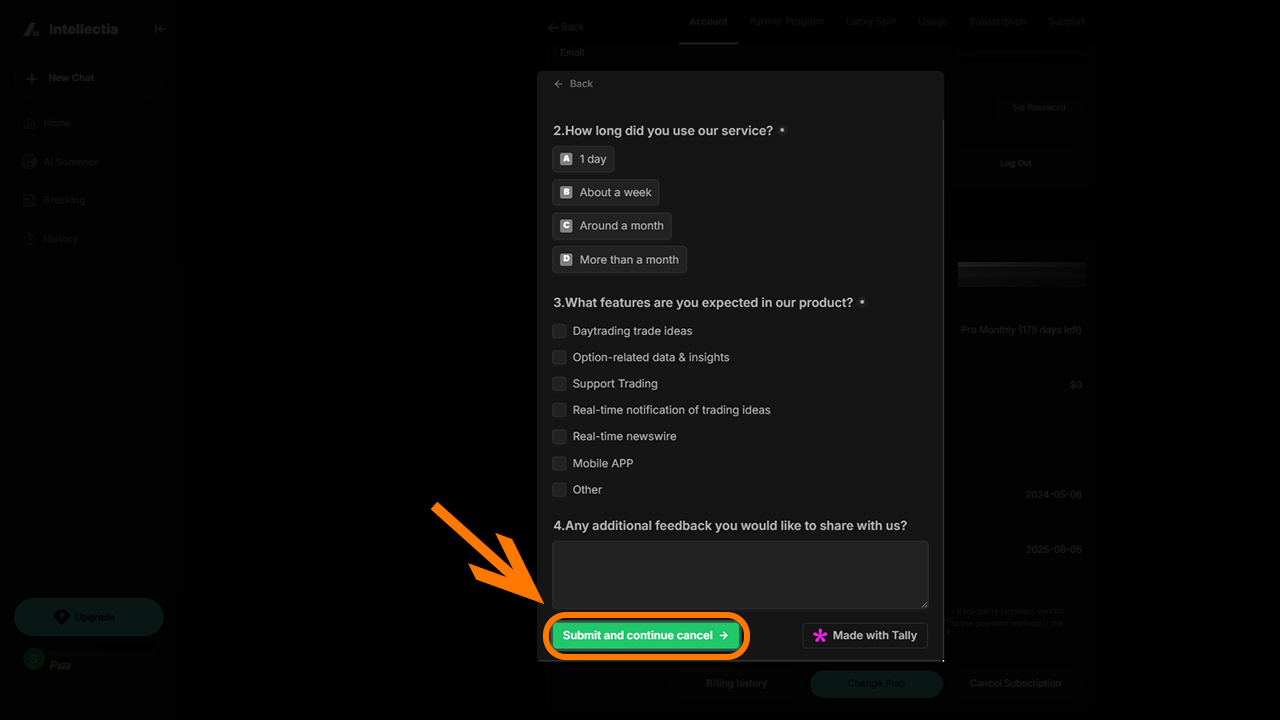
5. Check for Confirmation
After completing the cancellation process, you should receive a confirmation email or see a confirmation message on the screen. This confirms that your subscription has been successfully canceled. Take a screenshot or save the email for your records.
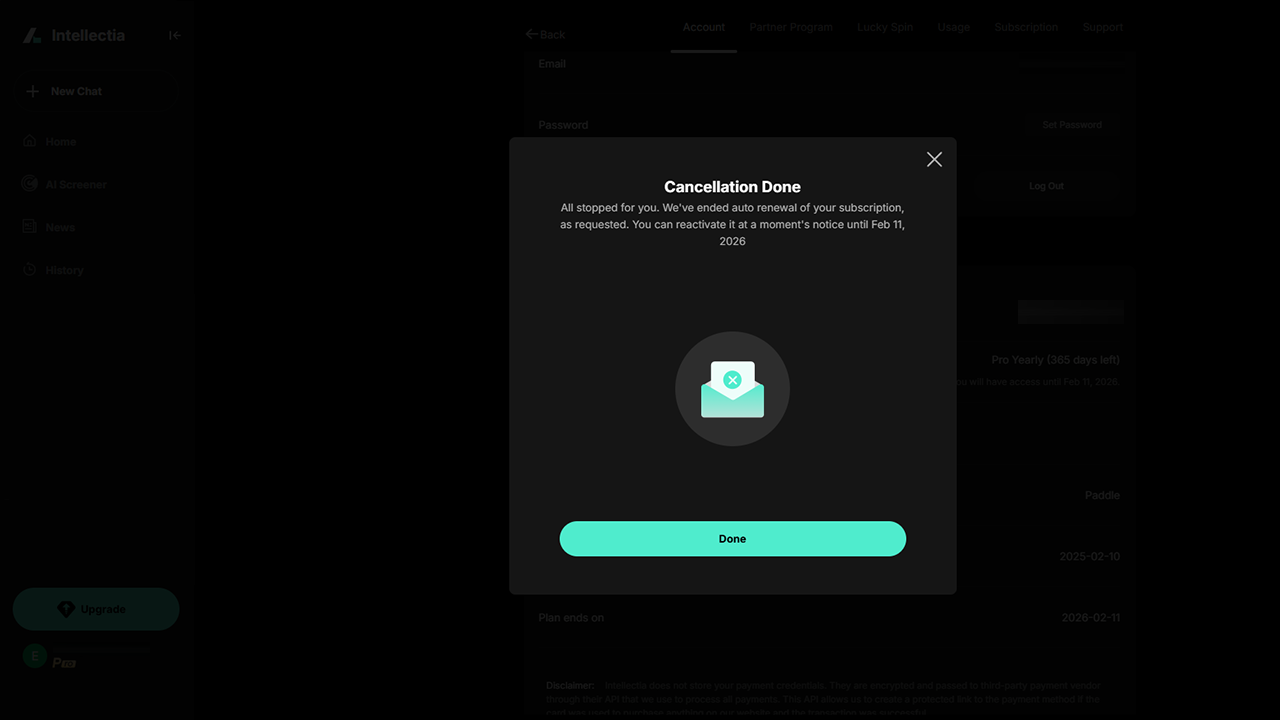
Important Information:
- Cancellation Timing: Please note when your cancellation will take effect. Your subscription will typically remain active until your current billing cycle ends.
- No Refunds: Unless otherwise stated in our Terms of Service, we generally do not offer refunds for partial billing periods.
- Reactivating: You can usually reactivate your subscription anytime by logging back into your account and choosing a new subscription plan.
Need Help?
If you have any trouble canceling your subscription or have any questions, please don't hesitate to contact our customer support team at contact@intellectia.ai. We're here to assist you!